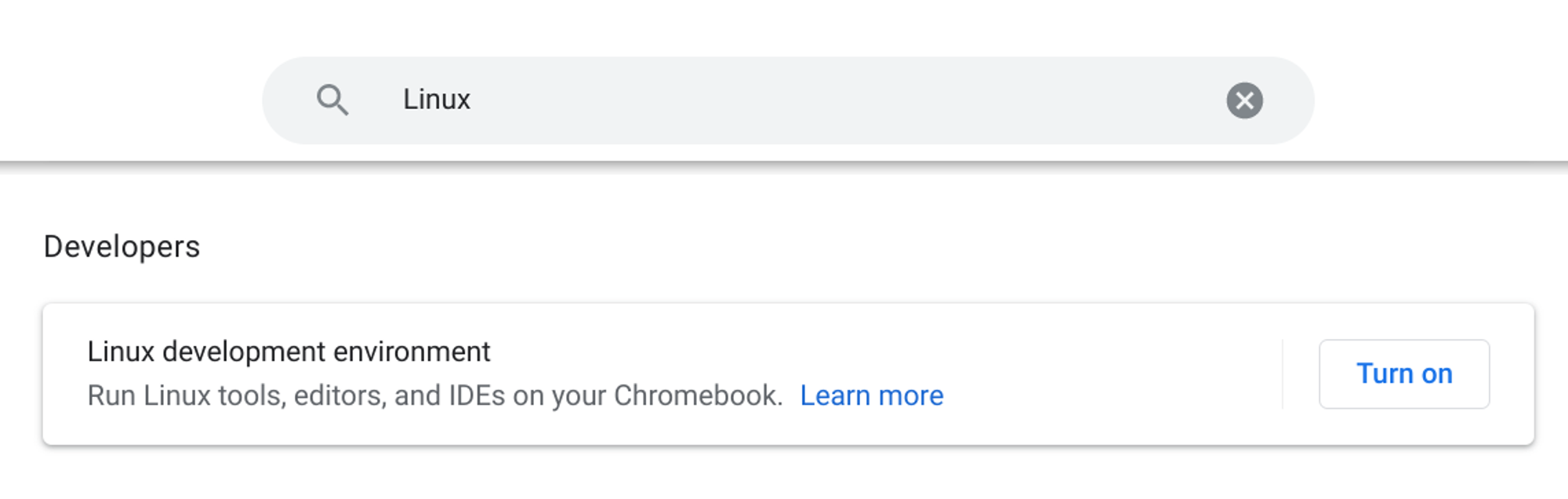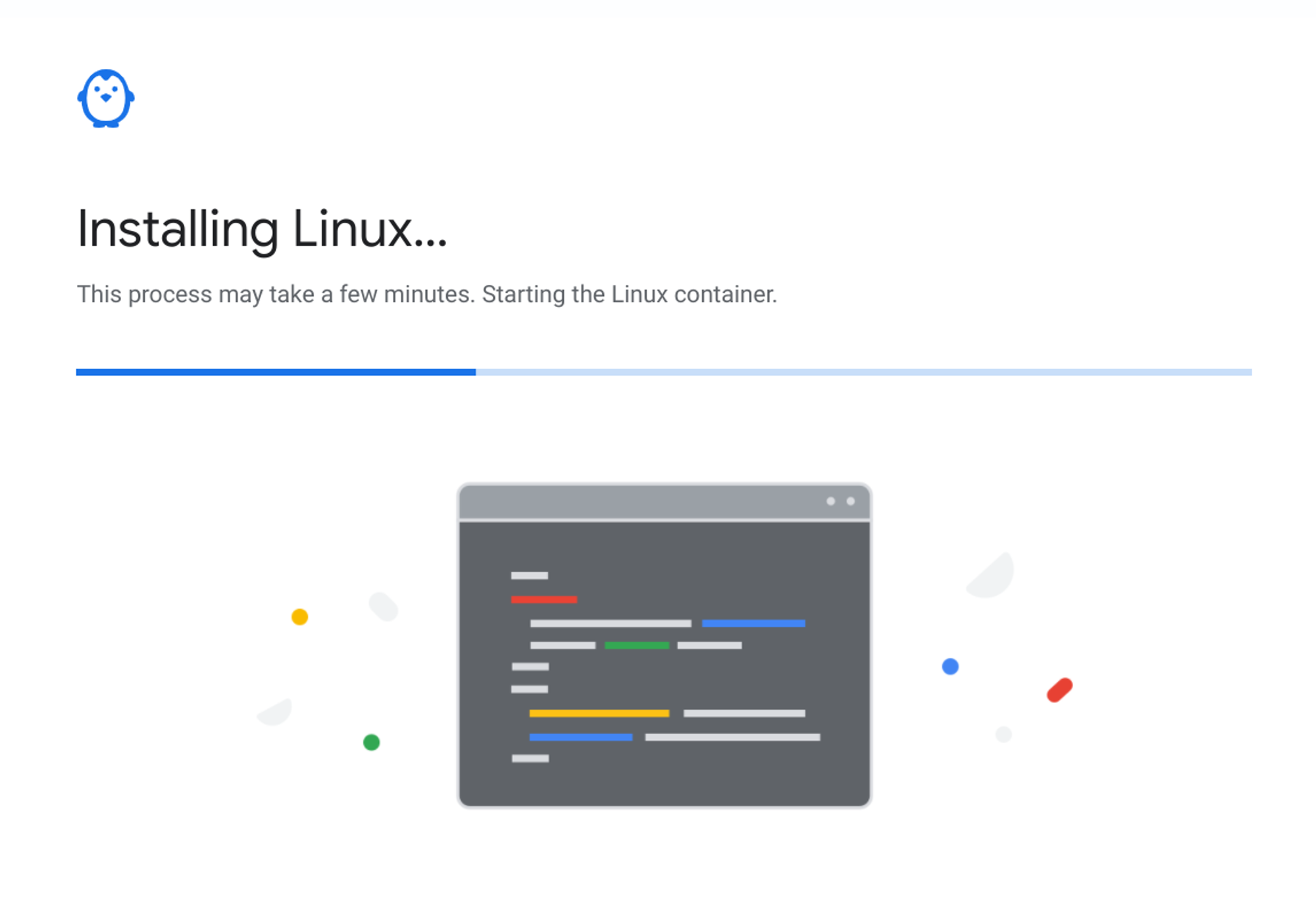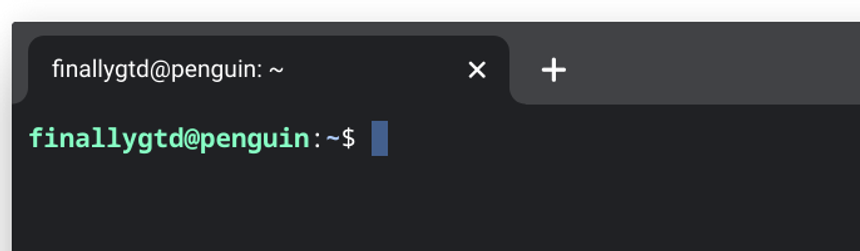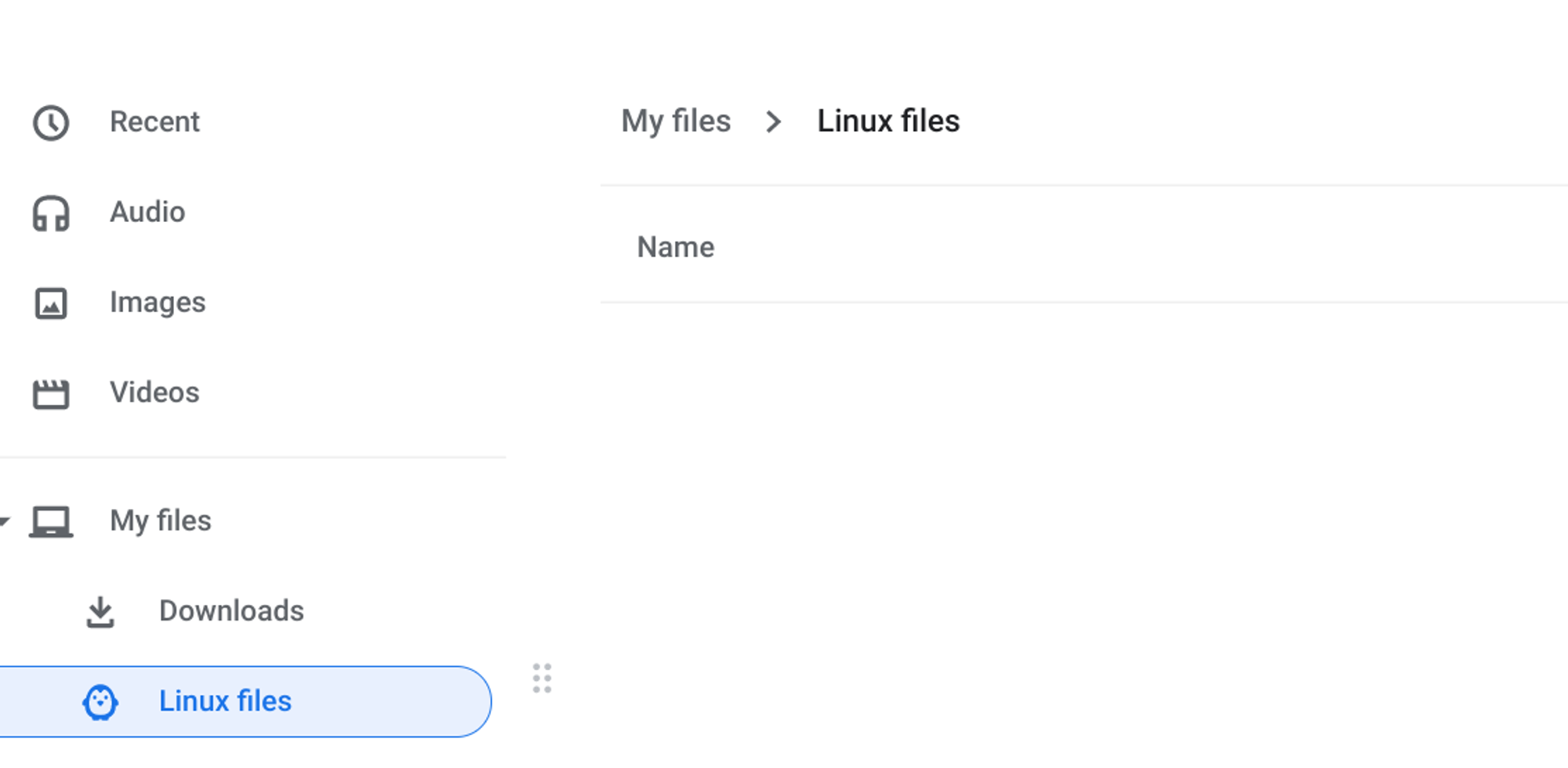Python, Chromebook
Python Coding using IDLE3 on a Chromebook
Chromebooks were originally based on the idea of running an operating system off of a browser. The idea has grown through the years and today the Chromebook is a multi-use platform unlike any other. Chromebooks can run Chrome Apps and extensions, run Android apps, can run Linux, and soon they will even support running Windows. All of this achieved in a safe way that still keeps true to a user-friendly environment.
While taking a Python course, I was required to set up a Python environment. This presented a great opportunity to see if a Chromebook could run a Python environment and how hard would it be to implement. To my surprise, it was actually quite easy. Let's begin!
Python will need a Linux environment to run and set up the Linux environment couldn't be easier. Head to Settings, search for Linux and click "Turn On"
Follow the wizard and for our purpose, accepting the recommended settings is fine. The installation will begin:
Once the installation is complete, you'll be greeted with our console.
ChromeOS makes it easy to access any files created from the Linux container. In the Files app, you'll now see a new Linux section where you can add and remove files from Linux:
We can now begin to set up our Python environment. In our console, enter the following command to update all packages Linux:
sudo apt-get update && sudo apt-get upgrade
Plain Text
Next, we install IDLE with the below command. When prompted, say 'y' to confirm the install.
sudo apt-get install idle3
When completed, you'll now see a new application in your Launcher. Chromebooks seamlessly consolidate different kinds of applications:
Congrats on installing IDLE on a Chromebook and happy coding!
Want to try another development environment like Visual Studio on a Chromebook? Be sure to check out our other article "Running Visual Studio on a Chromebook"
Disclosure: Your support keeps our site running! We earn a referral fee for some of the services we recommend. Rest assured we only promote products and services we actually use and provide discounts to our readers whenever possible!